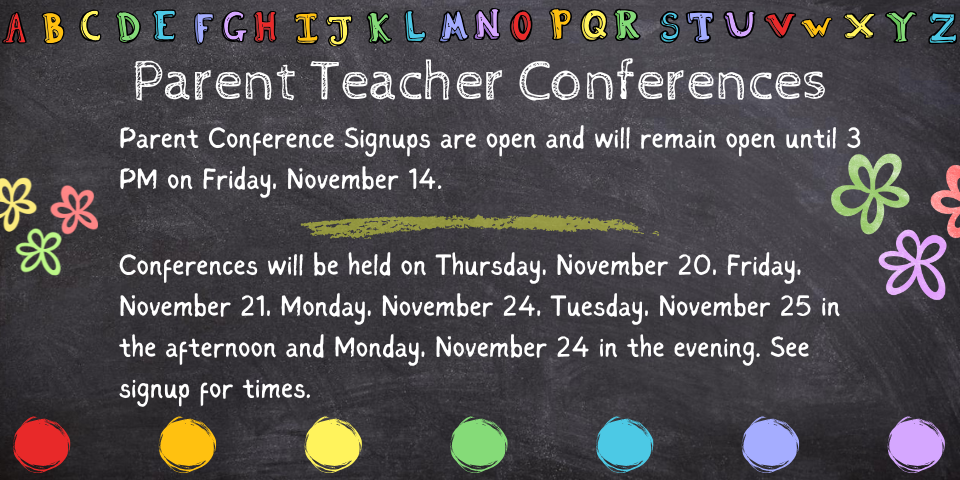It's almost time for parent teacher conferences. Click here to get started. Find your child's teacher and click on their name and complete the Sign Up Genius Form.
When filling out the form, you will be required to check off a box to choose how you want to attend the conference: In- Person or Zoom
You will be reminded of your scheduled time by Sign Up Genius one day before your conference. If you are attending a virtual conference, there will be a link to your Zoom Room in the confirmation email or go back to the website or NASD app and look for conference links. Click on the little blue video camera to access the zoom room. In person conferences will be held in the teacher’s room. Room numbers are on the conference page as well.
PLEASE NOTE- If you schedule an IN-PERSON conference, you will not be able to switch to a ZOOM conference. Teachers will not have the zoom available if you scheduled an IN-PERSON.
If you have any questions or need help, please reach out to: techhelp@nazarethasd.org