- Kenneth N. Butz Jr. Elementary School
- Username & Password Lookup
-
Student Username & Password Lookup
If you do not know your child's ID# and password to log into applications, you can look it up through your parent PowerSchool account.
STEP 1: Go to https://powerschool.nazarethasd.org/public/home.html. This website is the SAME website your child will go to access their PowerSchool account. Type in your Username and Password, then click the Sign In button.

STEP 2: Under Other Apps for Guardians is a section titled Student Computer Log-In Information. This area contains the student ID#, the password given by the school district, and then the Google email, which is the student ID# with @nasdstudents.org after it. Remember, students do not have access to Gmail, it is only used to access accounts like Schoology and Clever plus their Google Drive.
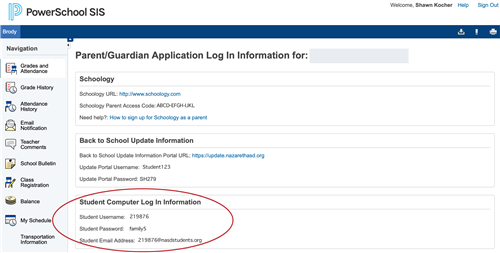
If you have any questions or need assistance, please email the technology integration specialist Miss Shawn-Kimberly Kocher.
